ジャパンサーチのギャラリー関連グラフJapan Search Gallery Relations Graph
ジャパンサーチのギャラリー間のつながりを視覚化します。
This is a visualization of relations between Japan Search's Galleries.
- 出発点とするギャラリー名を入力して送信してください。例:名所絵、世阿弥、杉田玄白
- 関連ギャラリーをつないでグラフ表示します。つながりの先にあるノードをクリックすると、さらに関連ギャラリーを調べ、グラフ表示に追加します。
- ギャラリー名を新たに入力するとグラフを作り直します。
- Input a starting Gallery name then submit. Examples:名所絵、世阿弥、杉田玄白
- A graph of relationship between Japan Search Galleries will be displayed. By clicking a connected node, more related galleries will be queried and new nodes be added to the graph.
- If you input a new gallery name in the field, the graph will be refreshed.
ジャパンサーチのギャラリーには、「関連ギャラリー」としてテーマ上つながりのある別のギャラリーへのリンクが用意されています。このリンクをたどっていくと、全112ギャラリーのほとんど(2019-05-23現在で)がどこかでつながっており、全体で一つのウェブ、あるいはテーマの“旅”を構成しています。 このツールは、グラフに示されたギャラリーのノード●をクリックして順につながりを展開し、すべてのギャラリーを巡るという、一種のゲームのようにも試してみることができます。
Japan Search's Galleries have "Related Gallaries" links to thematically related galleries. By following these links, most of 112 galleries ( as of 2019-05-23) are connected somewhere, consisting a web or thematic "journey". This toll can be considered as a game to find all connected galleries, by clicking a ● node in the graph.
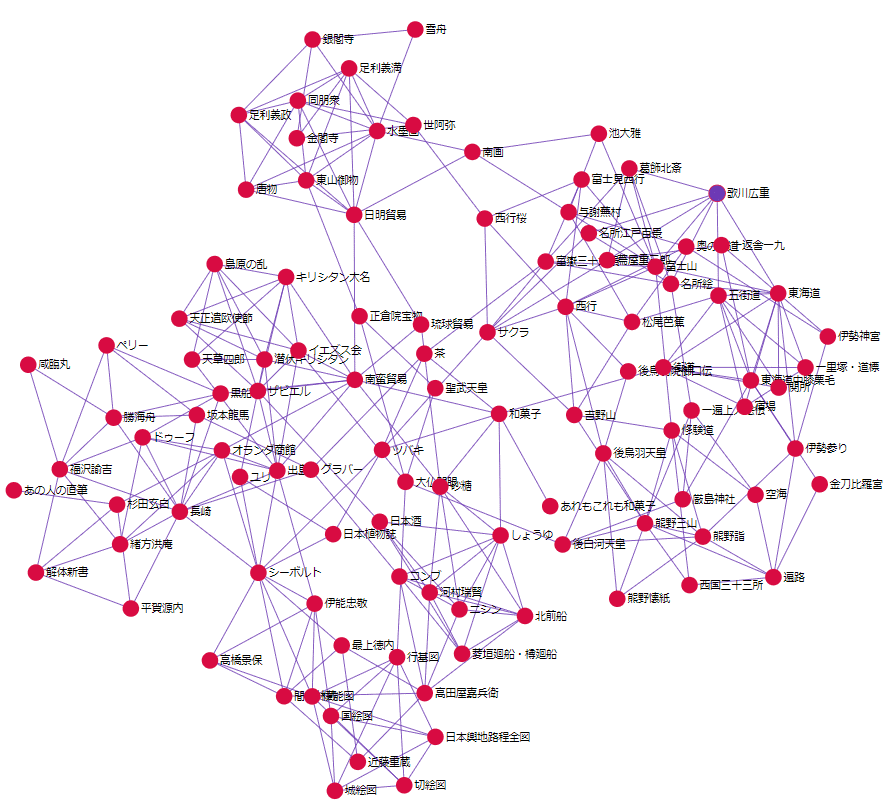
- ジャパンサーチ・ギャラリーとWeb Annotationで示した考え方でギャラリーのデータを注釈としてRDF化し、さらに関連ギャラリーを
schema:isRelatedToで関連付けています。 - 多くの関連は双方向ですが、一方向の関連も見られます。いずれかの方向の関連があればギャラリーをつないでグラフ視覚化しています。
- グラフでは、すでにクリックされた(つながりを調べる始点となった)ギャラリーを●、つながり先として取得されたギャラリー(未クリック)を●で示します。
- 直前にクリックしたギャラリーノードは●で表し、実際のギャラリーページを訪れるためのリンクを左上に示します。クリック済み(すでにつながりを展開した)ノード●も、改めてクリックしてギャラリーページへのリンクを表示させることができます。
- つながりのある全ギャラリーがグラフに表示されると、右上のノード数を赤字にして全踏破を讃えます(ただしまだ●が残っていれば、表示されていないつながりが残っている可能性はあります)。
- Gallery data is RDFized as shown in Web Annotation for Japan Search Gallery, plus related galleries are added with
schema:isRelatedTo. - Many relations are bi-directional, although some are one-way. This tool visualize a connection if found a relation of either direction.
- In the graph, galleries already clicked (used as source of connections) are indicated as ●, and destination nodes (not clicked yet) as ●.
- The last clicked gallery node is shown as ●, and the link to visit the gallery page will be shown at the top left corner. You can click already expanded nodes ● to show that link.
- Once all connected galleries are displayed, the top right node number indicator will become red (though you still might be able to find more connections if ● remains).



